ESI 40 Business Phone User's Guide
Browse online or download User's Guide for Telephones ESI 40 Business Phone. ESI 40 Business Phone User`s guide User Manual
- Page / 40
- Table of contents
- BOOKMARKS




- Administrator’s Manual 1
- Contents 2
- Administrator’s duties 3
- Telephone system features 3
- Voice mail features 4
- Auto attendant features 4
- Phone overlays 4
- Programming basics 5
- System programming overview 6
- Programming keys 6
- Selectable numbering plan 7
- Extension numbering 8
- Numbering plan selections 8
- Function 14: System clock 10
- 1: Synchronize with CID 11
- Function 162: Connect tone 12
- Deleting a speed-dial number 13
- Function 30: Station move 14
- EXT 104 BUSY 15
- X104 J SMITH 15
- X105 S BROWN 15
- STATION MOVE 15
- (Sally’s 17
- Cordless) 17
- Playing prompts 22
- EPM READER SET 23
- X211 FRONT DOOR 23
- VOLUME: 6 > 23
- Broadcast mailbox 25
- Group mailboxes 25
- Cascade mailbox options 27
- Notification interval 28
- Function 6: Recording 29
- Function 631: MOH source 31
- Function 632: MOH recording 31
- Function 633: MOH volume 32
- Function 7: Reports 33
- Feature description: 35
- Tabular SMDR format 35
- CSV SMDR format 36
- Extended SMDR format 37
- PC interface 38
- TAPIT EX compatibility 39
Summary of Contents
ESI-50L Communications Server Administrator’s Manual 0450-1152 Rev. F Copyright © 2013 ESI (Estech Systems, Inc.). Ethernet is a
ESI-50L Administrator’s Manual Function 2: CO lines B.1 Function 1: System parameters Function 13: Administrator password This function will display
ESI-50L Administrator’s Manual Function 2: CO lines B.2 Function 142: Automatic time setting 1: Synchronize with CID This function, when enabled, sy
ESI-50L Administrator’s Manual Function 2: CO lines B.3 Function 16: System feature parameters Function 162: Connect tone This sets whether the syst
ESI-50L Administrator’s Manual Function 2: CO lines B.4 Function 17: System speed-dial Up to 100 system speed-dial names and associated numbers can
ESI-50L Administrator’s Manual Function 4: Auto attendant programming C.1 Function 3: Extension programming This section provides programming for ex
ESI-50L Administrator’s Manual Function 4: Auto attendant programming C.2 4. Both extensions will now appear in the display. Confirm the exchange
ESI-50L Administrator’s Manual Function 4: Auto attendant programming C.3 9. System speed-dial — “YES” allows the user to access and place system
ESI-50L Administrator’s Manual Function 4: Auto attendant programming C.4 14. Associated extension — Enter the desired ESI Cordless Handset extensi
ESI-50L Administrator’s Manual Function 4: Auto attendant programming C.5 Function 322: Advanced extension feature authorization This function allow
ESI-50L Administrator’s Manual Function 4: Auto attendant programming C.6 Function 37: RFID programming This function relates to ESI Presence Manage
Contents Administrator programming: An introduction...A.1 Function 1: System parameters...B.1 Func
ESI-50L Administrator’s Manual Function 4: Auto attendant programming C.7 4. Enter the allow time — the time when an electronic key user can begin
ESI-50L Administrator’s Manual Function 4: Auto attendant programming C.8 Function 372: RFID tag number programming As described earlier in this doc
ESI-50L Administrator’s Manual Function 4: Auto attendant programming C.9 Function 373: View RFID tag number This is used to display tag numbers tha
ESI-50L Administrator’s Manual Function 4: Auto attendant programming C.10Function 375: RFID Reader parameters This function is used to adjust the d
ESI-50L Administrator’s Manual Function 5: Voice mail programming D.1 Function 5: Voice mail programming To simplify initial installation, all progr
ESI-50L Administrator’s Manual Function 5: Voice mail programming D.2 Each programming step is defined as follows: 1. Mailbox number — Enter a gues
ESI-50L Administrator’s Manual Function 5: Voice mail programming D.3 Here is the programming sequence: 1. Enter the group mailbox number.1 2.
ESI-50L Administrator’s Manual Function 5: Voice mail programming D.4 Function 552: Delivery/paging parameters The sequence of programming is as fol
ESI-50L Administrator’s Manual Function 5: Voice mail programming D.5 Cascade notification parameters The cascade notification mailboxes will use th
ESI-50L Administrator’s Manual Function 6: Recording E.1 Function 6: Recording Function 61: Re-record main greeting The main greeting prompts are re-
ESI-50L Administrator’s Manual Administrator programming: An introduction A.1 Administrator programming: An introduction You can program an ESI-50L
ESI-50L Administrator’s Manual Function 6: Recording E.2 Function 62: Record directory names This function is accessible only if a directory branch h
ESI-50L Administrator’s Manual Function 6: Recording E.3 Function 63: Message-on-hold (MOH) programming MOH can be: • A live feed from an external
ESI-50L Administrator’s Manual Function 6: Recording E.4 Function 633: MOH volume If a custom MOH is recorded, the output volume can be adjusted in t
ESI-50L Administrator’s Manual Function 7: Reports F.1 Function 7: Reports Important: You may wish to read “Feature description: SMDR” (beginning
ESI-50L Administrator’s Manual Function 7: Reports F.2 4. The eight-digit start date for this report is composed of two digits for the month, two d
ESI-50L Administrator’s Manual Feature description: SMDR G.1 Feature description: SMDR SMDR (station message detail reporting) call records are out
ESI-50L Administrator’s Manual Feature description: SMDR G.2 CSV SMDR format The comma-separated value (CSV) format is readable from within Microsof
ESI-50L Administrator’s Manual Feature description: SMDR G.3 Extended SMDR format Note: The extended SMDR format is available on only ESI Communi
ESI-50L Administrator’s Manual Feature description: SMDR G.4 Reporting conventions and rules • Inbound and outbound call records are generated only
ESI-50L Administrator’s Manual Feature description: SMDR G.5 SMDR format when using account codes The account code will be output in the SMDR record
ESI-50L Administrator’s Manual Administrator programming: An introduction A.2 • Twinning — Lets a user set his/her extension so that an incoming ca
Index Access schedules, C.6 ACD ACD department detail report, F.1–F.2 Alphanumeric characters, entering, A.5 Auto attendant block, C.2 Auto attendant
ESI-50L Administrator’s Manual Administrator programming: An introduction A.3 Programming basics Note: If using a 48-Key Feature Phone to perform
ESI-50L Administrator’s Manual Administrator programming: An introduction A.4 System programming overview 1 System parameters 13 Administrator pas
ESI-50L Administrator’s Manual Administrator programming: An introduction A.5 Entering alphanumeric characters You enter names for extensions, depar
ESI-50L Administrator’s Manual Administrator programming: An introduction A.6 Extension numbering Extensions Port card Digital stations Analog stat
ESI-50L Administrator’s Manual Administrator programming: An introduction A.7 Remote setting of day, night, holiday and auto modes Normally, the sys
More documents for Telephones ESI 40 Business Phone




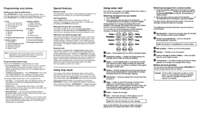

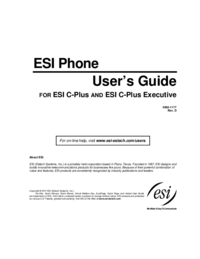
 (40 pages)
(40 pages)







Comments to this Manuals