ESI AUDIOTRAK MIDI Mate User Manual Page 1
Browse online or download User Manual for Recording Equipment ESI AUDIOTRAK MIDI Mate. WARRANTY
- Page / 18
- Table of contents
- BOOKMARKS




Summary of Contents
1 WARRANTY Ego Systems Inc. warrants the return policy to its original purchaser as follows; All the EGO SYSTEMS INC.’s products, under normal use,
10Giga Studio Dopo aver avviato GigaStudio, settare input e output come USB Audio Device. Reason Andate in Edit -> Preference -> MIDI E s
11Sonar Dopo aver lanciato Sonar, andate in Option -> MIDI devices setting e selezionate USB Audio Device.
122) MAC Poichè XP MIDI Mate è riconosciuto da Mac OS X senza problema, tutte le applicazioni che supportano il CoreMIDI dovrebbero lavorare corrett
13In questa sezione, potete scegliere una porta (o tutte le porte) per il MIDI input. In aggiunta, potete aggiungere una porta per l’uscita MIDI.
14Nuendo In Nuendo, scegliete una traccia MIDI nell’area della lista Track.
15Logic In Logic, potrete scegliere una porta per una traccia MIDI nel box dell’instrument parameter dell’Arrange Window.
16Reason In Reason, aprite le finestra “Preferences” e scegliete la porta per MIDI input nella pagina MIDI.
17* I conosciuti problemi in Windows XP -Noi dubitiamo che il driver USB-MIDI di default di Windows abbia dei problemi. Contattatteremo Microsoft pe
18 2) Cakewalk o Sonar Se il vostro software è Cakewalk or Cakewalk Sonar, andate in programs’ cartella directory. (C-> Program files -> C
2 This equipment generates, uses, and can radiate radio frequency energy. If not installed and used in accordance with the instruction, it may cause
3 Contenuti 1. INTRODUZIONE A XP MIDI MATE ... 4 2. REQUISITI DI SISTEMA ...
4 1. Introduzione a XP MIDI Mate Grazie per aver scelto AUDIOTRAK XP MIDI Mate. XP MIDI Mate è una conveniente interfaccia USB-MIDI 1 in 1 out, 16 c
5 3. Installazione 1) Installazione Hardware Prima di cominciare , leggete la manualistica del vostro computer riguardo l’installazione di periferic
6 2) Installazione del Driver Dopo l’installazione dell’hardware corretta, il vostro PC o MAC automaticamente riconoscerà automaticamente XP MIDI M
7 In Mac OS X 10.2 (Jaguar) o successivi, verificate se XP MIDI MATE è iconosciuto propriamente utilizzando l’Audio MIDI Setup in Applications/Util
8 4. Settaggio delle Applicazioni * Questo capitolo contiene il set-up principale delle funzioni principali di alcuni software. Per funzioni dettagli
9 Logic In Logic, potrete scegliere una porta per una traccia MIDI nel box dell’instrument parameter dell’Arrange Window. In aggiunta, andate in ‘Sy
More documents for Recording Equipment ESI AUDIOTRAK MIDI Mate
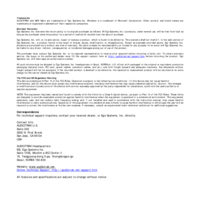
 (18 pages)
(18 pages) (28 pages)
(28 pages)







Comments to this Manuals